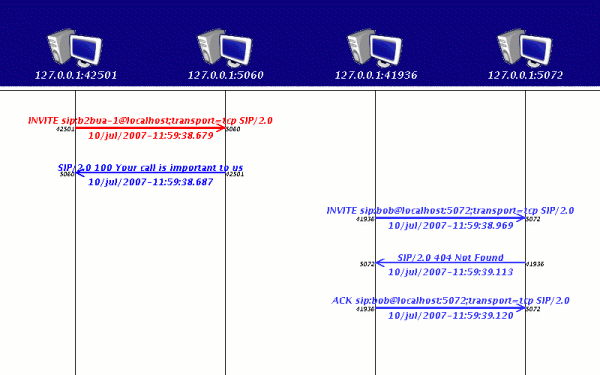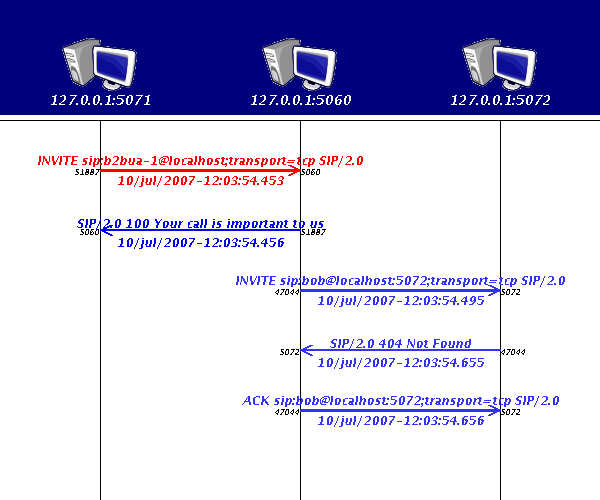Sipspy docu
From Wesip
From Wesip
In SIP implementations using TCP, a request is sent with 'src' port a high number, and dst port usually 5060, but in the 'via' header, the SIP implementation usually asks the response to be sent to the 'canonical' SIP port, 5060, or if the TCP connection is still open, to the TCP 'high-numbered' port.
SIpSpy uses each host:port as a new actor, depicted as a computer on the SipSpy pannel. So it can be quite annoying to have depicted a new Host:port for each TCP connection.
That's why I chose to use the topmost via's host:port as the endpoint even when TCP is using another port.
If you want SipSpy to draw the endpoints with their TCP port, you can define a JVM argument like this: -Dstrict.addresses=true
or in the Ant build.xml define a property in the 'run' target like this:
<target name="run">
<java jar="sipSpy.jar" fork="true">
<sysproperty key="log4j.configuration" value="file:conf/log4j.properties"/>
<sysproperty key="strict.addresses" value="true"/>
<classpath refid="project.classpath">
</classpath>
</java>
</target>
(note the sysproperty strict.addresses with value='true'
this is what happens with strict-addresses enabled:
and this is what heppens withoug strict-addresses:
in some scenarios you might prefer one or the other. At some point this will be a runtime configuration parameter.